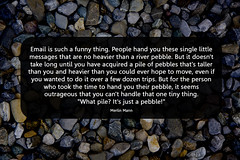 Looking for the best ways to manage your email?
Looking for the best ways to manage your email?
Following up on last weeks post about building your email list, I decided to reach out to the community to see what you use for managing your email. Let us know and I will update this list with your tips and suggestions.
Let’s face it some of you probably receive a few thousand email messages a day. How do you get through this quickly and answer the ones that need answering?
How do you get a handle on your email? Share your favorite tip by simply commenting below. You can also share your tips on Facebook, or by replying on Twitter!
I will kick it off with some of my tips:
[info]
Let me also qualify my tips are based on using Google Apps for Business. However, these tips can be adopted to whatever application you use to manage your email.
[/info]
1. Mail Filters: I create filters in my Google Apps mail to start the managing process automatically even before I look at my email. This is a big time saver for sure…
2. Labels: Now that my email is automatically filtered and organized I use my labels to drill down to the messages I need to look at right away. Then work back by priority.
3. Canned Responses: I love this, we have a number of support questions etc. that come up regularly and we have created canned responses that we can just paste into the message and hit send. This helps with a faster response time and better customer support.
4. Treat email like any other task: For me the best way to deal with email is to keep it closed! I deal with it twice a day, once at 10am and again at 2pm. If I am expecting some responses from others I will add one more check in at the end of my work day. If you do check it at the end of the day, make sure to have time to be able to deal with it. If you don’t it will linger in your mind all night. Deal with it then call it a day! This tip is by far been the most productive tip I have learned thanks to the book The 4-Hour Workweek.
5. Keyboard Shortcuts: Power User tip for email, use keyboard shortcuts. This will allow you to deal with email in a few keystrokes. If you are dealing with a huge inbox of email this can be a big time saver. Download our FREE Power User Tips for Gmail if you want a cheat sheet for all the shortcuts available in Gmail.
That is a few of mine, how do you get a handle on your email? Share your favorite tip by simply commenting below, or on Facebook, and replying on Twitter!





